Why do I need to backup my App file?
Future versions of UniDict will no longer be supporting iOS3 or iOS4.
If you have an older iOS device (that can not have the OS upgraded such as first generation iPods and iPhones) that is still running one of our dictionaries -then read on.
From UniDict v 5 we will no longer be supporting iOS3 or iOS4. Should you wish to continue with these versions, we suggest that you following these instructions to retain a back-up of the application.
We will not be keeping a back catalog copy of any binaries so, this is advised as a back-up in case you ever need to reformat or do a FULL restore your device or you have accidentally overwritten with a version of the app that will not be compatible with your iOS version.
Which applications will be affected?
Moving forward all UniDict apps will be updated under this system. Initially we will be updating the larger titles such as the Oxford Dictionaries, American Heritage, Roget's. Longman and Collins.
At some point in the future you may need to do a "Restore" to your device. iTunes only keeps the latest version of an app. You can continue to use the existing version of the app on older devices, but if it is ever deleted you will need to have the old version of the app to reinstall.
Should you wish to keep a backup, we suggest that you following these instructions.
Open iTunes
You need to locate where apps are on your hard drive.
Go to Applications in the sidebar of iTunes.
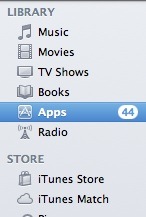
Locate Path
Right-click on any app in your library. Choose “Get info” from the menu and you’ll see the path to where that specific application lives on your HDD.
Using the path, you can either manually navigate in Finder to that location...
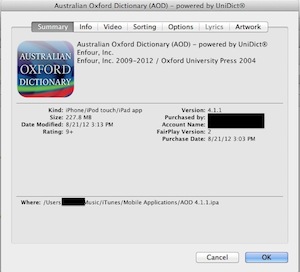
Right Click
Alternatively, right-click again on any app and choose “Show in Finder” from the menu.
It will open up a finder window with all the apps you have in your library.
The file extension format for apps is “.ipa” files.
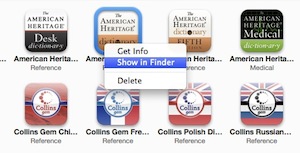
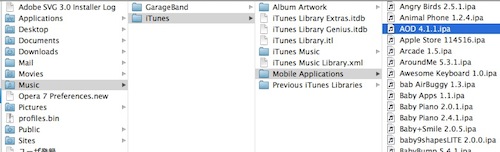
Quit iTunes
Before you go any further make sure you’ve quit iTunes so that it no longer accesses your disk.
Copy
Copy (NOT move) the .ipa file to keep safe somewhere else.
Restore
If you ever need to do a FULL restore to the iOS3/4 device you need to put it back in this folder before you synch your device.
Have a Question?
We welcome comments and feeback at anytime.
To send us an email, look for the support link at the top of this page. From within the app, look for the ⓘ button and go to "Email Support".
We aim to answer all support mails in a timely manner but please allow us a few days to ensure that we have all the necessary information first.