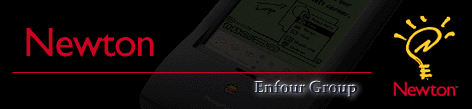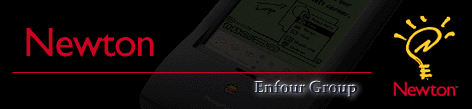UniMail
Integrated (UNIX) Shell mail application.
The only Newton Internet email software that works on OS1.x.
UniMail has its own mail browser. There is no need to go to the "In/Out Box" to handle your mail. Plus you can keep all your correspondence in one place without cluttering up the place. UniMail lets you follow your "RE:" responses in a sensible chain form.
Fast and light Shell access
UNIX shell account access offers a very fast hook-up time (handshaking), so you get get on, get your mail and get off in the fastest possible time. This is great for mobile phone access where slow modems and weak signals leads to PPP taking over a minute just to get going. With shell you can go on-line, have checked your mail and be off in that sort of time. UNIX shell also lets you hook right up to a UNIX mail server via a serial cable, so you don't even need a modem to get your mail.
Only Enfour's GoFetch and UniMail offer shell account access on the Newton. Ask your provider if they support Shell mail access. If they do, give us a try. You can get a list of access points that support UNIX shell in NewtonBook format from the TrueNorth Web page.
FEATURES
+ Simple login scripting for connecting to your internet
service provider
+ Clear and easy to use interface
+ Smart text wrapping to overcome the Newton's small screen
width
+ Full threading of email items with the same subjects
+ Runs at up to 57,600 bps with MNP error correction
+ Works with GSM mobile phones with the appropriate
hardware connectors
WHAT DO I NEED TO RUN UniMail?
- An Apple Newton MessagePad 100, 110, 120 or 130
- About 150K free memory
- A modem or a serial connection to a UNIX host which
runs POP3 and SMTP servers
- A shell account on that host
UniMail does NOT currently support SLIP or PPP connections. You will need NIE and a suitable mailer for that. Try GoFetch.
WHAT DO I GET FOR MY 18 BUCKS?
You get a code that unlocks UniMail and allows you to continue
using it on a single Newton.
You will get notified of upgrades and other relevant
information by e-mail.
You will receive free bug fixes and patches for version 1.6.
WHAT IF I CAN'T GET IT WORKING?
If you've read the manual ("manual.txt") and you still can't
get it working, then send us some e-mail at [email protected] -
we'll help you if the problem is something that can be solved
with the current version of UniMail, and we'll take your problem
into account for the next version of UniMail if we can't fix it
straight away.
OK, IT'S WORKING AND I LIKE IT. HOW DO I KEEP USING IT?
You will need to know your UniMail serial number. To find
this out open UniMail, tap the "i" button at the bottom of the
screen, choose "About" and then press the "Register" button in
the about box.
UniMail is $18 and can be registered online at Kagi.
Download the latest version of UniMail. This will allow you to send a few emails and allow you to check the application and your IPS setting before purchasing. Go the Kagi page to get your registration code.
- For Macintosh (binhex): UniMail 1.01.sit.hqx
For PC: unimail.zip
|