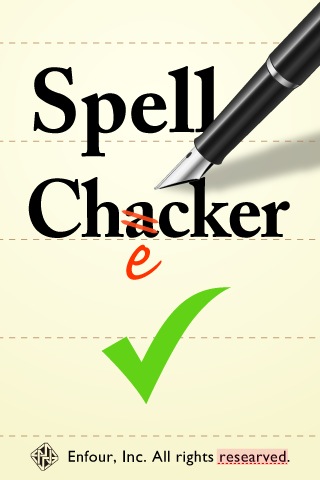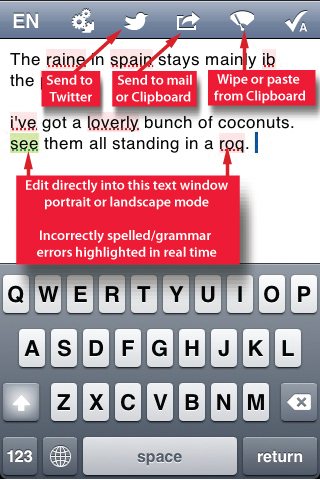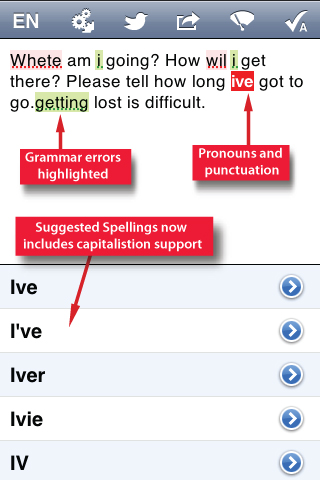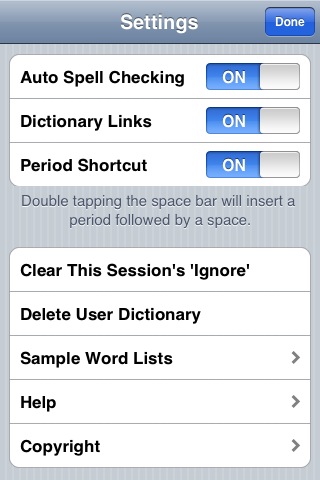SpellChecker ✓
Now with Twitter export!!
"SpellChecker" will allow you to type text messages ready for email with manual or automatic spell checking.
Select spelling dictionaries from US, Canadian and British English.
Also supports French, German, Spanish, Italian and Dutch.
Also supports French, German, Spanish, Italian and Dutch.
Highlights:
✓ NEW! Portuguese language support
✓ NEW! capitalization & punctuation checking
✓ NEW! import your Contacts into user dictionary
✓ OS 3.0 Clipboard import / export
✓ type messages ready for Twitter, blogging, SMS or Email
✓ type text messages ready for email
✓ automatic on-the-fly spell checking
✓ colored text feedback
✓ also manual checking option
Unique features for 3.0 version:
✓ Select spelling dictionaries for US, Canadian and British English.
—also French, German, Spanish, Italian and Dutch.
✓ Ground-up propriety text editor
✓ Auto-saving
✓ Session-wide 'ignore' with forget
✓ User dictionary training or bulk-register custom word lists
✓ Highly optimized look-and-feel
✓ Session-based spell-checking from third-party apps
✓ Correctly ignores scripts that can't be checked
—like Japanese.
✓ No Internet connection required.
Twitter support for all the popular Twitter Clients
Plus more on the way
Applications that work with Spell Checker:
RainbowNote v1.6.0 ~
Emoji Mailer
Plus more on the way
Supported Languages:
English
English (US)
English (UK)
English (Canada)
Français
Deutsch
Italiano
Español
Nederlands
NEW! Portuguese
More on the way!!
✓ "SpellChecker" is the only spelling solution on the iPhone that allows third-party apps to access as an external service. This means your favorite app can link to "SpellChecker" to run a spell checks from inside your work flow. (Copy-paste not required!)
✓ Many apps on the way, already. Ask the developer to contact Enfour, Inc. The API is free!✓Links out to search definition of suggestions in external dictionaries.
(a "UniDict Engine" dictionary needs to be installed. Sold separately.)-
✓ Mail Tips
When using your mail client for new mail, replies or forwarding mail, SpellChecker makes it easy.
* Start in Mail and initiate a new mail, reply or forward.
* Click the Home button.
* Open SpellChecker, enter your text and correct the spelling.
* Press the mail icon in the top tool bar and the text will appear in the mail you started originally with any other text still kept.
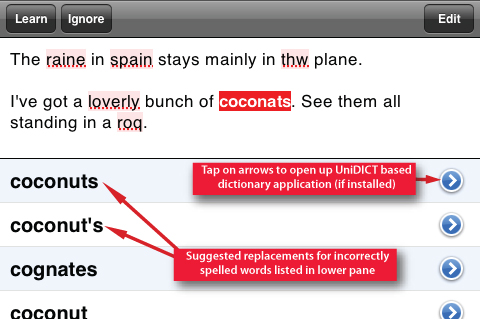
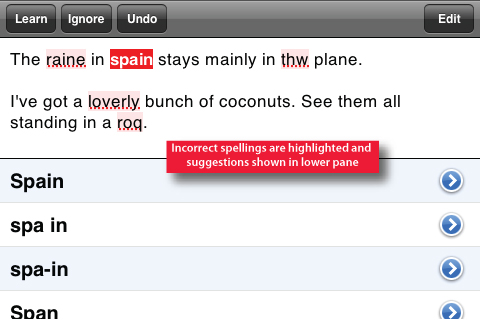
© Enfour, Inc.
All rights reserved.